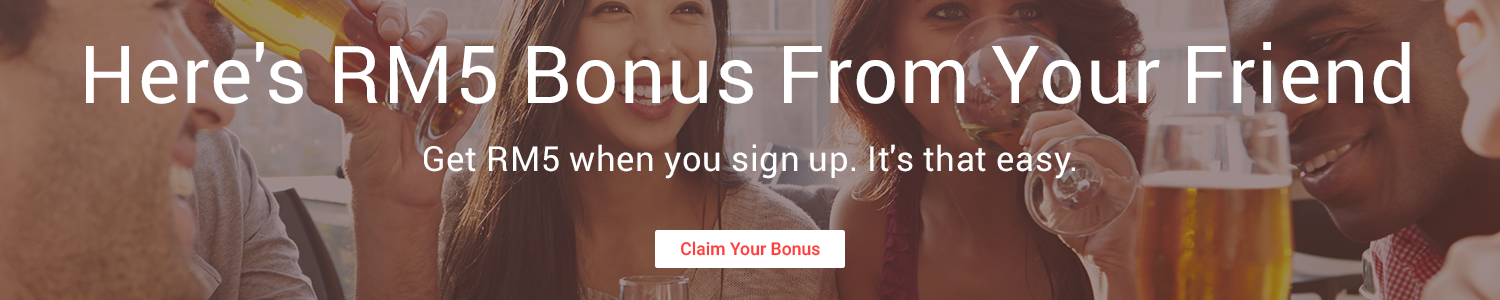MALAYSIA – Facebook is loading slow after the Japan earthquake? It is because the submarine telecommunications cable system has been affected by the disaster. Here you will learn how to re-route your Facebook connection to Malaysia hosted Facebook proxy server for faster loading speed.
Why Facebook becomes so slow for Malaysians?
According to Telekom Malaysia Berhad (TM) announcement, the Japan earthquake at 11 March affected the Japan – US Cable Network (JUCN) and Asia Pacific Cable Network 2 (APCN2) cable networks linking Malaysia to USA and Hong Kong.
Malaysians’ connection to Facebook.com server in USA go through hop servers hosted by Hong Kong Internet Exchange in Hong Kong. Thus, the connection speed of Malaysia-to-Facebook drops dramatically because of the cable networks connection problem.
Solution: Find a new route
In order to get back the Facebook connection speed, we Malaysians need to bypass the server in Hong Kong. Thanks to HeHeHunter.net, he has discovered a Facebook proxy server [203.106.85.66] (Akamai) hosted locally in Malaysia.
Now, you need to FORCE your computer to use the IP address to access Facebook.com. You need to edit HOSTS file on your computer.
How to change default Facebook route
Here are the instructions for Windows/Linux/Mac OS X users. (HeHeHunter.net has the credit for Windows and Linux instructions)
Windows users:
1. Go to C:\Windows\System32\drivers\etc\
2. Open hosts file with notepad.exe
3. Add the following: 203.106.85.66 www.facebook.com
4. Save.
5. Visit http://www.facebook.com and enjoy the fast speed!
Linux/Ubuntu users:
1. Go to Application –> Accessories –> Terminal
2. key in the following: sudo gedit /etc/hosts
3. Under 127.0.1.1 , input the following:
203.106.85.66 www.facebook.com
4. Click Save
5. Close gedit and terminal.
6. Visit http://www.facebook.com and enjoy the fast speed!
facebook hosts ip address
Mac OS X users:
1. Open terminal.app (Application -> Utilities -> Terminal
2. type: sudo nano /etc/hosts
3. type your password when prompted
4. Add this line at the end of file: 203.106.85.66 www.facebook.com
5. Press Control-O to save the file, press Enter on filename prompt.
6. Press Control-X to exit the text editor.
7. (optional) Flush DNS cache with the command: dscacheutil -flushcache
8. Visit http://www.facebook.com and enjoy the fast speed!
Warning: While it is easy to edit HOSTS file but messing it up will cause unexpected web browsing experience.
Result
Once switched, the Facebook loading speed back to normal, it’s fast! The ping time before is average 541ms, after is average 115ms.
The modification only modify for “www.facebook.com”. If you access Facebook via “http://facebook.com” it will still use the default routing path. Good to test if Facebook route back to normal or not.
You should revert back (remove the added line) after the submarine telecommunications cable system has been fixed.