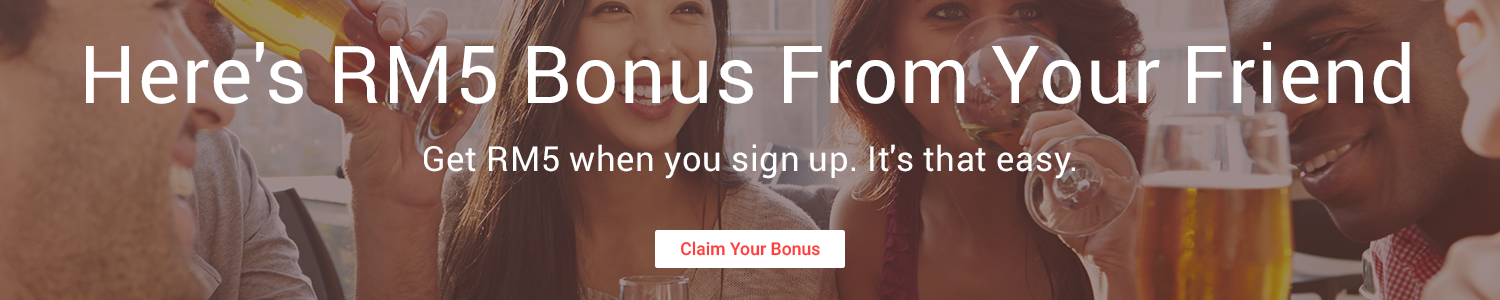Hurryyyyyyyyyy, go and apply before 30 December 2012 if you eligible...
Online Application
You can choose to apply online by going to the BR1M 2.0 webpage and fill out the form presented to you. It’s a very straightforward process and shouldn’t cause you any trouble at all.
Just incase, we’ve prepared a step-by-step guide to applying for the BR1M 2.0:
Step 1:
Fill in either your new or old IC number, Police number or Military number. After you’ve done that, simple fill in your date of birth and click on ‘ PEMOHONAN BR1M 2.0‘.
The other button which says ‘KEMAS KINI PEMOHONAN BR1M 1.0‘ is to check to review your BR1M 1.0 status but is currently not working at this moment as they ask you to check at your nearest states office or branch.
Step 2:
Fill in all your particulars (you don’t have to worry about missing out any compulsory sections as the system will let you know when you try register). When you’re done, simple fill in the code you see in the box at the bottom of the page and click ‘HANTAR’.
You will then be prompted to agree that all your information is correct and accurate before clicking proceed and completing your application.