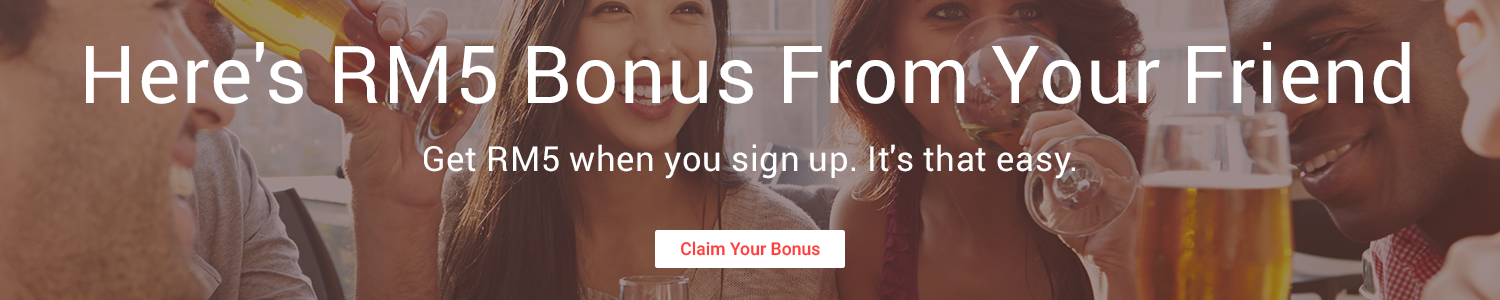Finally, It's 100% online! 😍 No need to spend money to buy report. Last time I need to submit a lot of document to activate this eccris.
Good Job, Bank Negara.
eCCRIS Online Registration Guide for New Individual Users
8 Steps to create your eCCRIS account online:
Step 1: Go to eccris.bnm.gov.my and click ‘Register Now’
Step 2: Enter your personal information
Step 3: Digital authentication
(Complete registration with one-off RM 1 transfer to a designated Bank Negara Malaysia account that will be automatically refunded within 2 working days)
Step 4: Click ‘Proceed to First Time Login’ at the prompted screen
Step 5: Key in your MyKad number and the 6-digit OTP
(The 6-digit OTP is only valid for 7 days. Login before it expires)
Step 6: Set your user ID and password
Step 7: Set your personal security image, phrase, questions and answers
Step 8: Voila! You can now login to the eCCRIS website using your created User ID to access your CCRIS report
*** Take Note:
New users must be Malaysian individuals with MyKad and an internet banking facility.
Source: Finance Malaysia Blogspot: 8 Steps to Create your BNM eCCRIS Account 100% Online!