For WINXP ONLY:
Step 1: Go to "C:\Documents and Settings\All Users\Application Data\avg8\update\download" directory
Step 2: Delete all the files with the extension ".ctf"
Step 3: Try to update again. It works for me.
FOR OTHERS, download this program AVG Mechanic.
Source: http://www.strategyonline.co.za/blog/?p=876
Subscribe to:
Post Comments (Atom)

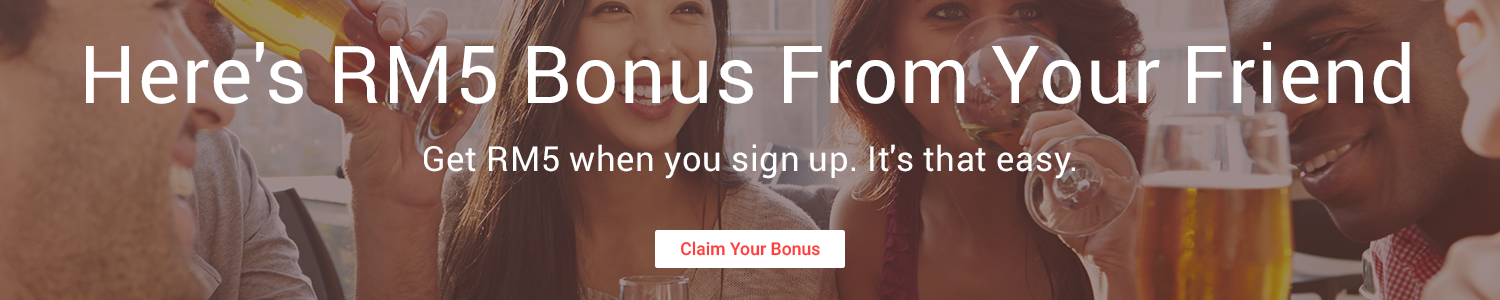
1 comments:
For WINXP ONLY:
Step 1: Go to "C:\Documents and Settings\All Users\Application Data\avg8\update\download" directory
Step 2: Delete Update directory
Step 3: Try to update again.