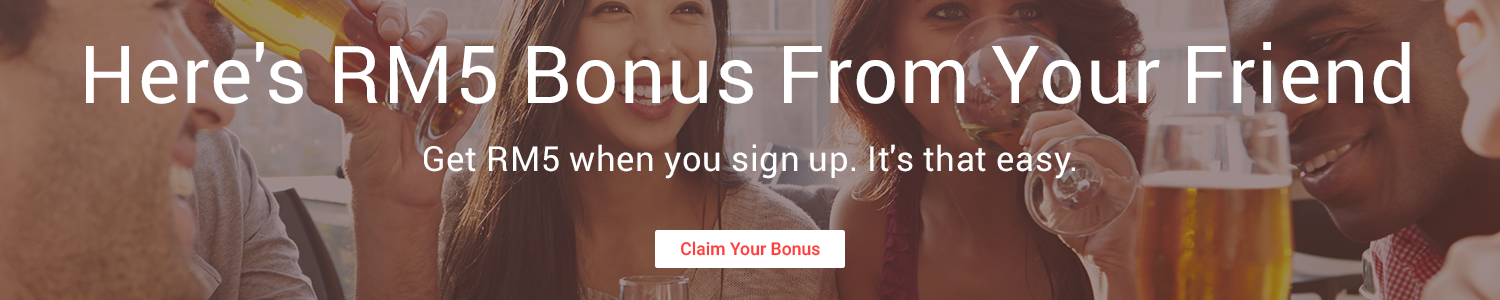If you have a software (fine print), then it solve your problem.
But if you do not have, then HOW?
Step 1: Save your presentation ppt in (.JEPG) format.
Go to the command in the left top. File - Save As…
Small screen will appear asking you two things
1-File name: you can keep the same name or write any new name.
2-Save as type: scroll dawn and chose (JEPG Interchange Format) then press "Save"
Another screen asking you to chose:(Every Slide), (Current Slide only) or (Cancel)
Press "Every Slide"
Then message will appear telling you the position in which the slides saved.
Automatically will be saved in new file in the same area your presentation saved.(Desktop, my documents…etc)
Step 2: Go to that file and you will see that you have 6 slides. Open the first one, and press the printer icon. New screen will appear check the command "select all" Then new screen appear and command asking you which size do you want your print out , keep the first one"Full page Fax print" then next.
By that you will get all your 6 slides print out with maximum size in one shot.