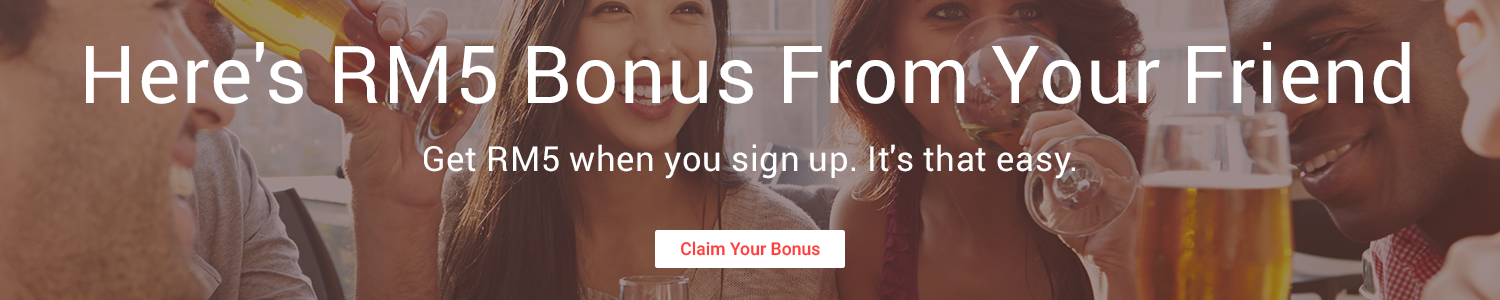I copy some number from internet into excel file and it can not do the SUMMation.
This is because the format cell is different. I use conventional way also cannot.
Method 1
Right click format cells and change to number.
Can not work.
Method 2
Convert with Paste Special
Select a blank cell
Choose Edit>Copy
Select the cells that contain the numbers
Choose Edit>Paste Special
Select Add
Click OK
To apply number formatting, choose Format>Cells
On the Number tab, select the appropriate format, then click OK.
Can not work.
Method 3:
1) On the Tools menu, point to Macro, and then click Visual Basic Editor.
2) In the Project window, double-click ThisWorkbook.
3) Copy and paste this code into the code window:
Sub ConvertTextToNumbers()
For Each xCell In Selection
xCell.Value = CDec(xCell.Value)
Next xCell
End Sub
4) Select the column that you want to change.
5) Click run from the macro.
IT WORK Marvellously.
Subscribe to:
Post Comments (Atom)