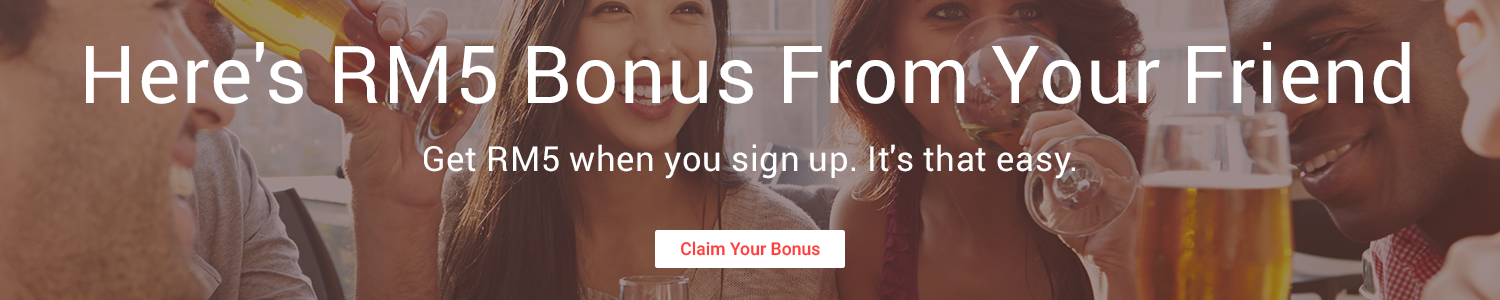Enjoy an Easier Shopping Experience with Visa Checkout
Online
shopping is a saviour in many ways and is saves us so much time in a day. We no
longer have to get stuck in traffic or worry about long queues at the cashier!
As if it wasn’t already a sweet deal that all we need to do is point and click
for online shopping, Visa Checkout now offers an easy payment experience that
is as fast as swiping a credit card.
Even better,
if you sign-up for Visa Checkout with CompareHero.my, you stand a chance at
winning 2 FREE Chatime drinks. But you have to be one of the first 50 sign-ups
of the day. Read more about that here.
What’s so great about it?
For
starters, once you have a Visa Checkout account, all you need to do is sign-in
to your account upon checkout payment. Your Visa Checkout account stores all
your shipping details and all your debit and credit card details in one
account. For those who hate filling in shipping detail forms and credit card
detail forms multiple times, this is the solution you need. Visa Checkout will
complete that for you.
It also
works for any card including MasterCard and American Express. And it’s free!
Visa
Checkout is currently available with over 200 merchants in Malaysia and better
yet, you can
enjoy some great deals when you shop at these online stores.
Here’s how you can start using
Visa Checkout to pay
It only takes five
simple steps to enjoy online shopping with Visa Checkout.
Step 1: Enroll with Visa Checkout to
create your account online.
Step 2: Head to your shopping cart or payment page, select Visa
Checkout as your preferred payment method. A new payment window will be
triggered for you to proceed.
Step 3: You will then prompted to sign-in to your Visa Checkout
account that you have just registered.
Step 4: Here’s where you review the payment details, make any
changes you want to the payment instrument or shipping information and
click the Continue or Pay button.
Step 5: Your purchase is confirmed when you see the Thank You or
Order Confirmation page.