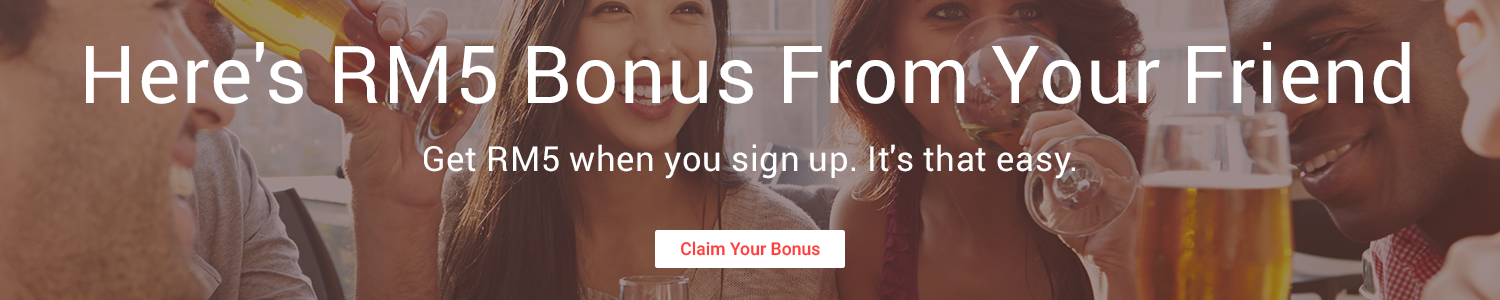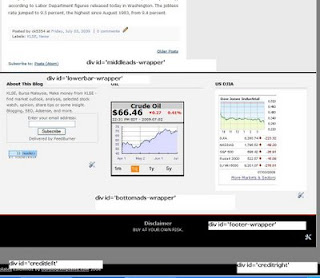
Before you know how to make money from blogging, I think you should have some knowledge on XML template. I spend a week to learn by myself.
There are 3 parts in XML blogger template.
a) Title :
head profile='http://gmpg.org/xfn/11'>
meta content='text/html; charset=UTF-8' http-equiv='Content-Type'
title, KLSE Bursa Malaysia Making Money From KLSE , title
/*-- all in one seo pack 1.4.91 [690,746] added on 1 July 2009 --*/
meta content= HELP YOU TO DRAW SEARCH ENGINE TO YOUR BLOG name='description'
meta content= HELP YOU TO DRAW SEARCH ENGINE TO YOUR BLOG name='keywords'
link href='http://ck5354.blogspot.com/' rel='canonical'
/*-- /all in one seo pack --*/
b) CSS styling
/* ************ START OF CSS STYLING ************ */
Describe the attribute of your variable and div id.
/* ************ END OF CSS STYLING ************ */
c) PAGE layout
/** Page structure tweaks for layout editor wireframe */
a) Title :
head profile='http://gmpg.org/xfn/11'>
meta content='text/html; charset=UTF-8' http-equiv='Content-Type'
title, KLSE Bursa Malaysia Making Money From KLSE , title
/*-- all in one seo pack 1.4.91 [690,746] added on 1 July 2009 --*/
meta content= HELP YOU TO DRAW SEARCH ENGINE TO YOUR BLOG name='description'
meta content= HELP YOU TO DRAW SEARCH ENGINE TO YOUR BLOG name='keywords'
link href='http://ck5354.blogspot.com/' rel='canonical'
/*-- /all in one seo pack --*/
b) CSS styling
/* ************ START OF CSS STYLING ************ */
Describe the attribute of your variable and div id.
/* ************ END OF CSS STYLING ************ */
c) PAGE layout
/** Page structure tweaks for layout editor wireframe */
This part you can edit and add column or sidebar or advertisement here. You can get the idea from the picture clearer.
Example: If you want to add additional sidebar:
1. Search div id='sidebar-wrapper'
2. Then add in :
div id='sidebar-wrapper'
b:section class='sidebar' id='sidebar3' preferred='yes'
Make sure you add in the open syntax <>.
3. Search sidebar2 in CSS styling to add the variable by copying sibebar2 attribute and rename 2 to 3.
Hope you can get what you want. I am still learning how to make money through blogging.